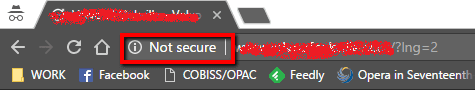By Michael Rojek, Founder at Husaria Marketing
According to a survey of the most popular content management systems by W3Techs, since February of 2018 WordPress is being used on 30% of all websites on the net, up from 25% in 2015. Its market share of the content management industry is over 60% as a result. WordPress is the market leader and also the fastest-growing CMS, beating SquareSpace and Wix combined by threefold in new website statistics. W3Techs bases their statistics off of data collected from the top 10 million websites ranked by Alexa, averaged over a three month span.
What is WordPress?
WordPress is a free and open-source content management system developed by the WordPress Foundation. It makes publishing content online simpler through an easy-to-use and customizable GUI, and a wide range of themes and plugins that give nearly endless possibilities to developers.
WordPress Themes
WordPress websites employ themes, which let you change the look of a website without having to do any changes to the code. WordPress requires at least one theme to be active, but you can keep as many as you like on reserve, and shuffle through them to decide which is the best fit for you.
WordPress Plugins
WordPress is approaching 55,000 officially recognized plugins. Plugins let users further extend the capabilities of the WordPress CMS, and have dedicated developers around the world. Plugins let you do everything from creating a temporary pop-up notification, to integrations with other business systems you use like MailChimp, and can support an agile and flexible e-commerce storefront.
WordPress makes content management systems more accessible
What Are My Options?
WordPress is the world’s most popular CMS for a good reason: it’s free, open-source, and highly flexible. You can build complex sites in minutes, and have nearly endless opportunities for how you want your website to look and feel.
Here at Husaria Marketing we build our website in WordPress, as well as those for numerous clients. We offer our clients the flexibility and reliability of Divi, the most popular premium theme and visual page builder. Among other useful plugins offered alongside it is Bloom, which is responsible for the e-mail signup popup that showed up on the bottom right (at the time of writing this of course).
Additional plugins to consider for your WordPress installation, and those we install for our clients are the WooCommerce ecommerce platform built for WordPress, AIOSEO Pro for making SEO optimization a breeze, WordPress MultiLingual (WPML) for multi-language sites, as well as more niche options for delivering PDF invoices, handling e-mail signups, and map integrations.